'트랙'에 해당되는 글 11건
- 2009.07.16 또 다른 Trac Installer on Windows : easytrac
- 2009.07.14 요즘 Ubuntu 9.04에 Trac을 설치하려고 하는 중입니다. 1
- 2008.12.30 Trac 0.11을 한글화하려면...
- 2008.12.16 TOW 설치된 폴더 옮기기 (Python 부분) 1
- 2008.11.10 Trac 0.11.2가 릴리즈되었네요.
- 2008.10.06 Trac Explorer 0.1(구 VSTrac)이 릴리즈되었네요. 혹시 써 보신분 계신가요? 1
- 2008.06.26 Trac 0.11 기반의 TOW 0.3 알파버전 준비중입니다. 3
- 2008.06.23 Trac 0.11 정식 버전 릴리즈되었네요. (덤으로 0.10.5 버전도) 1
- 2008.06.18 500 Internal Server 에러가 가끔 나는 군요. 2
- 2008.06.16 Trac의 마일스톤(milestone)과 버전(version)을 어떻게 구분해서 쓰시나요? 1
http://code.google.com/p/easytrac/
Trac 0.11b3 기반으로 구성되었고, 더 이상 업데이트가 안되었네요. 저도 시간이 더 된다면 TOW에 InnoSetup을 써볼까 했는데, 이미 easytrac에는 적용해서 installer 파일로 배포하고 있습니다.
아직 설치해보지 않았습니다만 BitNami, VisuaSVN Server 들과는 또 어떻게 다를지 기대가 되네요. 개발자 블로그를 보니 중국분이신가 봅니다.

그림출처: http://www.ubuntu.com/files/masthead/904/dt-text.jpg
며칠째 삽질의 연속인데요. 결국 일을 냈네요. python2.6이 기본으로 설치되어서 안 맞는가 싶어서 sudo apt-get remove python을 했다가 리모트로 접속 불능한 상태가 되버렸네요. python에 연결된 프로그램이 그렇게 많은 줄은 이번에 제대로 알았네요. 거의 중요한 프로그램은 다 지워져버린거 같네요. ㅎㅎ 웃음만...
제가 시도하려는 방법은 최대한 Ubuntu의 설정을 건드리지 않고, 곱게(?) apt-get 정도와 덕지덕지 고치는 설정을 피하는 방법으로 해보려고 시도중입니다.
어느 정도 예상했지만 오랜만에 손대는 Ubuntu는 쉽지 않군요. 나중에 성공하면 설치기를 정리해서 올려보도록 하겠습니다.
관련 링크
- 한글로 표시되는 Trac 사용하기
- Babel 설치
- Localization (L10N) of Trac
- Setting up Babel from a Subversion Checkout
- TracTermsKo
- Translation of Trac to Korean/한국어 [ko_KR]
Python을 옮긴 후, 레지스트리만 변경해주면 될 거 같은데요.
그전에 TOW 기본 디렉토리(C:\TOW) 변경해서 설치하기의 내용을 먼저 보시기 바랍니다.
옮길 디렉토리를 C:\TOW 에서 D:\Apps\TOW 로 가정합니다.
이전의 내용에 이어서 진행을 해보면...
- C:\TOW\Python 을 D:\Apps\TOW\Python 으로 올깁니다.
- PortablePython.reg 파일을 아래와 같이 만들고, 더블 클릭해서 Python 관련 레지스트리를 수정합니다.
Windows Registry Editor Version 5.00
[HKEY_CURRENT_USER\Software\Python]
[HKEY_CURRENT_USER\Software\Python\PythonCore][HKEY_CURRENT_USER\Software\Python\PythonCore\2.5]
[HKEY_CURRENT_USER\Software\Python\PythonCore\2.5\InstallPath]
@=”D:\\Apps\\TOW\\Python”[HKEY_CURRENT_USER\Software\Python\PythonCore\2.5\InstallPath\InstallGroup]
@=”Python 2.5″[HKEY_CURRENT_USER\Software\Python\PythonCore\2.5\Modules]
[HKEY_CURRENT_USER\Software\Python\PythonCore\2.5\PythonPath]
@=”D:\\Apps\\TOW\\Python\\Lib;D:\\Apps\\TOW\\Python\\DLLs;D:\\Apps\\TOW\\Python\\Lib\\lib-tk”
PortablePythonHome.reg 파일을 아래와 같이 만들고, 더블 클릭해서 Python 관련 레지스트리를 수정합니다.
Windows Registry Editor Version 5.00
[HKEY_LOCAL_MACHINE\SYSTEM\ControlSet001\Control\Session Manager\Environment]
“PYTHONHOME”=”D:\\Apps\\TOW\\Python”
- 이제 TOW 다시 실행.
테스트를 안 해보고 포스팅을 해서 죄송한데요. 시간 되는 데로 테스트 해보고 다시 업데이트 하겠습니다. 급하게 폴더를 옮겨야 하실 분들은 한번 시도를 해보시면 좋을 듯합니다.
Bug fixes:
* Fixes potential DOS vulnerability with certain wiki markup.
Reported by Matt Murphy.
* Improved HTML sanitizer filter to detect possible phishing attempts.
Reported by Simon Willison.
* MySQL db backend improvement (reconnect after idle timeout #4465)
* TicketQuery speed improvements (#6436)
* Fixes for RSS feeds (timeline entries no longer truncated #7316,
no longer download some feeds under Firefox #3899)
* Search now works for custom fields (#2530)
* Same order for ticket fields for new and existing tickets (#7018)
* Enforce fine-grained permission for "quickjump" search results
(#7655)
* E-mail obfuscation was not done in a few remaining places (#7688,
#6532)
* Uninstall of plugins from WebAdmin was not working - feature disabled
for now
* More robust pagination of results for reports and custom queries
(#7424, #7544)
* Support for newer version of pygments (#7622)
* Documentation updated (#7603, #7205, #7318)
Minor improvements:
* Better support for Wiki page hierarchy (show path #2780, link to
parent #2150)
* Custom query allow to search in description and other text fields
(#4824)
다운로드는 http://trac.edgewall.org/wiki/TracDownload 에서 하시면 되겠습니다.
릴리즈노트 출처: http://trac.edgewall.org/browser/tags/trac-0.11.2/RELEASE
p.s. TOW 0.3 버전 정식 버전에 이 버전을 적용해야겠네요. 언제가 될지는 모르겠지만요...


다운로드는 http://tracexplorer.devjavu.com/ 에서 합니다.
혹시, VS2005 한글판에서 실행하는 법 아시는 분, 정보 좀 공유 바랍니다.
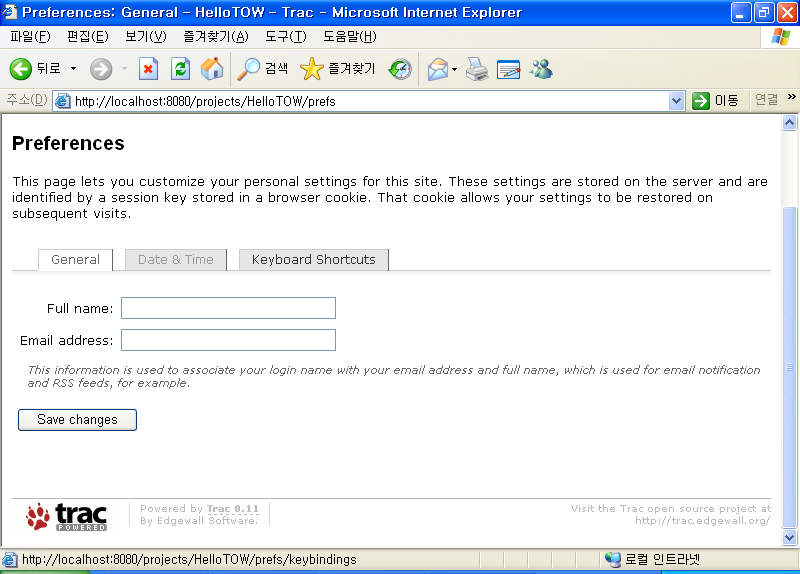
Subversion을 1.5 (CollabnetSuversionServer)로 해볼려고 했는데, svn_python 모듈을 못 찾아서 Subversion은 1.4.6으로 넣어봤습니다. 그랬더니 별 무리없이 동작이 됩니다.
조만간 릴리즈하도록 하겠습니다. 오늘은 여기까지...
p.s. 0.10에서 동작하던 플러그인이 얼마나 동작될지 모르겠네요.
이미 써 보신 분들은 아시겠지만, 몇가지 하이라이트를 정리해보면...
- 템플릿(Template) 엔진을 Genshi로 변경
- 티켓의 워크플로우 변경 (accepted가 추가됨)
- 텍스트 문법에 따른 색깔 표시(Syntax Highlighting)하는 엔진을 Pygments로 기본 탑제.
- 소스 브라우저 향상 (페이지 로딩 없이 폴더 트리 표시)
- 사용자 설정 개선
- WebAdmin 플러그인 기본 탑제
여하튼 TOW의 Trac 0.11 버전도 조만간 테스트를 해볼 예정입니다. 만약, Trac 자체의 인스톨러가 아주 편하게 되어 있다면, TOW 프로젝트를 더 이상 진행할 이유가 없겠죠. (그럼 좋겠는데...)
p.s. 0.10.4 버전의 보안 패치정도 수준의 릴리즈인 0.10.5도 함께 릴리즈가 되었네요. TOW 0.2.2의 다음버전이 릴리즈할 이유가 생겼네요.
참고사이트: Trac 0.11 릴리즈노트, Trac 다운로드
[Wed Jun 18 11:48:43 2008] [error] [client ...] mod_python (pid=2980, interpreter='tow.localhost', phase='PythonHandler', handler='trac.web.modpython_frontend'): Application error
[Wed Jun 18 11:48:43 2008] [error] [client ...] ServerName: 'tow.localhost'
[Wed Jun 18 11:48:43 2008] [error] [client ...] DocumentRoot: 'C:/TOW/Apache/htdocs'
[Wed Jun 18 11:48:43 2008] [error] [client ...] URI: '/projects/.../ticket/133'
[Wed Jun 18 11:48:43 2008] [error] [client ...] Location: '/projects'
[Wed Jun 18 11:48:43 2008] [error] [client ...] Directory: None
[Wed Jun 18 11:48:43 2008] [error] [client ...] Filename: 'C:/TOW/Apache/cgi-bin/trac.cgi'
[Wed Jun 18 11:48:43 2008] [error] [client ...] PathInfo: '/.../ticket/133'
[Wed Jun 18 11:48:43 2008] [error] [client ...] Traceback (most recent call last):
[Wed Jun 18 11:48:43 2008] [error] [client ...] File "C:\\TOW\\Python\\Lib\\site-packages\\mod_python\\importer.py", line 1537, in HandlerDispatch\n default=default_handler, arg=req, silent=hlist.silent)
[Wed Jun 18 11:48:43 2008] [error] [client ...] File "C:\\TOW\\Python\\Lib\\site-packages\\mod_python\\importer.py", line 1229, in _process_target\n result = _execute_target(config, req, object, arg)
[Wed Jun 18 11:48:43 2008] [error] [client ...] File "C:\\TOW\\Python\\Lib\\site-packages\\mod_python\\importer.py", line 1128, in _execute_target\n result = object(arg)
[Wed Jun 18 11:48:43 2008] [error] [client ...] File "C:\\TOW\\Python\\Lib\\site-packages\\trac\\web\\modpython_frontend.py", line 87, in handler\n gateway.run(dispatch_request)
[Wed Jun 18 11:48:43 2008] [error] [client ...] File "C:\\TOW\\Python\\Lib\\site-packages\\trac\\web\\wsgi.py", line 87, in run\n response = application(self.environ, self._start_response)
[Wed Jun 18 11:48:43 2008] [error] [client ...] File "C:\\TOW\\Python\\Lib\\site-packages\\trac\\web\\main.py", line 416, in dispatch_request\n env.log.warn(e)
[Wed Jun 18 11:48:43 2008] [error] [client ...] File "C:\\TOW\\Python\\lib\\logging\\__init__.py", line 983, in warning\n apply(self._log, (WARNING, msg, args), kwargs)
[Wed Jun 18 11:48:43 2008] [error] [client ...] File "C:\\TOW\\Python\\lib\\logging\\__init__.py", line 1079, in _log\n self.handle(record)
[Wed Jun 18 11:48:43 2008] [error] [client ...] File "C:\\TOW\\Python\\lib\\logging\\__init__.py", line 1089, in handle\n self.callHandlers(record)
[Wed Jun 18 11:48:43 2008] [error] [client ...] File "C:\\TOW\\Python\\lib\\logging\\__init__.py", line 1126, in callHandlers\n hdlr.handle(record)
[Wed Jun 18 11:48:43 2008] [error] [client ...] File "C:\\TOW\\Python\\lib\\logging\\__init__.py", line 642, in handle\n self.emit(record)
[Wed Jun 18 11:48:43 2008] [error] [client ...] File "C:\\TOW\\Python\\Lib\\logging\\handlers.py", line 819, in emit\n self.handleError(record)
[Wed Jun 18 11:48:43 2008] [error] [client ...] File "C:\\TOW\\Python\\lib\\logging\\__init__.py", line 693, in handleError\n traceback.print_exception(ei[0], ei[1], ei[2], None, sys.stderr)
[Wed Jun 18 11:48:43 2008] [error] [client ...] File "C:\\TOW\\Python\\lib\\traceback.py", line 125, in print_exception\n print_tb(tb, limit, file)
[Wed Jun 18 11:48:43 2008] [error] [client ...] File "C:\\TOW\\Python\\lib\\traceback.py", line 70, in print_tb\n if line: _print(file, ' ' + line.strip())
[Wed Jun 18 11:48:43 2008] [error] [client ...] File "C:\\TOW\\Python\\lib\\traceback.py", line 13, in _print\n file.write(str+terminator)
[Wed Jun 18 11:48:43 2008] [error] [client ...] IOError: [Errno 9] Bad file descriptor
다음버전의 log 기본 설정을 파일로 해야겠습니다.
Trac의 메일링리스트에서 다음과 같은 글을 찾았습니다.
(출처: http://www.mail-archive.com/trac@lists.edgewall.com/msg01241.html)
- A milestone is created for each future version of the software we intend to release. This includes bug fix releases as well as major planned versions.
- When a bug is found and a ticket is created, we set the version field to the version of our product in which the bug was discovered. This is later updated if the bug was found to have been introduced in an earlier version.
- If a ticket is created for an enhancement or task (i.e. anything other than a bug) then the version field is left empty.
- Periodically I set the milestones of all tickets to be the version (s) in which we expect the bugs to be fixed or features to be introduced.
- When we tag a new release the milestone is marked as completed and we then add the version of the new release to the version list in Trac (so that bugs can be filed against that version). A new milestone is then created for the next release in that branch.
번역을 해보면...
- 마일스톤은 릴리즈하려는 소프트웨어의 미래의 버전마다 만든다. 여기에는 버그수정이나 메이저로 계획한 버전들도 포함된다.
- 버그를 찾아서 티켓을 발행할 때, 버전 필드에는 버그를 찾은 버전으로 선택한다. 만약 이 버그가 더 이전의 버전에서 발견되었다면 나중에 해당 버전으로 업데이트해야 한다.
- 티켓이 개선사항(enhancement)나 할일(task)라면(버그가 아닌 다른 것들이면) 버전 필드는 비어둔다.
- 주기적으로 모든 티켓의 마일 스톤을 해결되거나 나중에 추가될 것으로 예측하는 버전으로 설정한다.
- 새 릴리즈를 태그할 때 마일스톤이 끝난 것으로 하고 버전 목록에 새 릴리즈 버전을 추가한다. (그래야 이 버전에 대해 버그가 발견되면 선택을 할 수 있기 때문이다.) 브랜치에는 다음버전을 위해 다음 릴리즈를 위해 마일스톤을 새로 만든다.
이렇습니다. 댓글메시지에도 나오지만 마일스톤은 "미래"이며, 버전은 "과거"를 의미하네요.
결론적으로 보면 버전의 항목들과 마일스톤의 항목들은 버전 형식("1.0", "1.1.1.1" 등)과 같이 되겠더군요. 사실 지금은 다르게 해 놓고 썼거든요.
반드시 이렇게 써야 하는건 아니겠지만, 이렇게 쓰게 되면 좀 더 전달이 잘 될 듯 합니다.
도움이 되시길...

 Prev
Prev

 Rss Feed
Rss Feed
